I struggle with some chronic illnesses so biohacking is a hobby. Recently multiple friends have been discussing the benefits of using red lights at night to improve sleep quality.
There is some evidence blue light from screens decreases melatonin production which is why so many sleep hygiene guides suggest using a program like Flux on your screened devices.
Running red light for 2-3 hours before bedtime may help lower cortisol levels and increase melatonin production. Plus it gives your bedroom a fun boudoir vibe so we thought why not try it?

We bought a set of Philip Hue bulbs for the three lamps in our bedroom. They sell their own automation systems to manage your thoughts but we already use Home Assistant from the Open Home Foundation for automation because it allows us to run basically everything entirely locally with no cloud dependence or internet access.
For our existing lighting we use a combo of Lutron Caseta (for built in lighting) and Philips Hue bulbs (for plug in lamps). For the purposes of the red light experiment in the bedroom, we are using all plug in lamps.
For the Hue bulbs, instead of using the Hue Bridge and the Hue App, we use the built in Zigbee radios to pair directly to Home Assistant.
Phillips should be commended for using open protocols and enabling users to use these non-proprietary standards. Interoperability is good.
To achieve the light color changes we wanted, there is a plugin called “adaptive lighting” that automatically color and brightness shifts the bulbs through the day (subject to plenty of configuration options).
In our case, Alex set them to go very red (1000K) while also limiting the sunrise to no later than 6am and the sunset locked to 630p in order to fit into our routine and preferred bed timings.
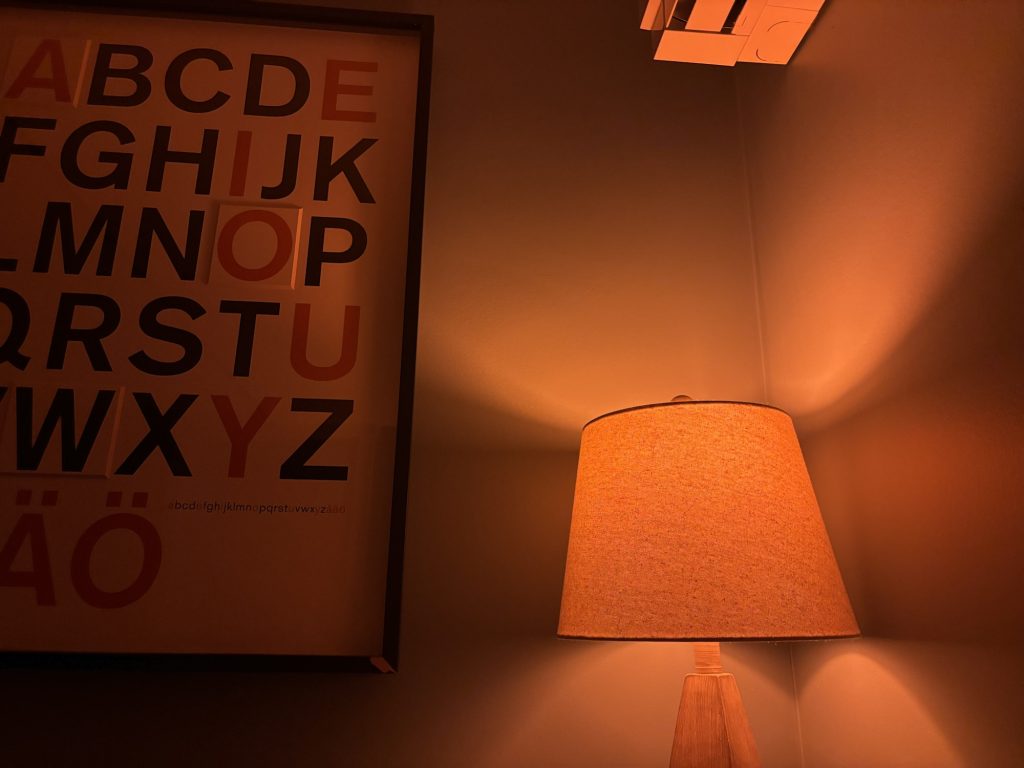
The lights mostly work automatically but for when manually control is wanted, there are Zigbee remotes on each side of the bed as well as Home Assistant bridged to Apple HomeKit so everything can be controlled via the Apple Home app or through Siri.
It may sound complicated but there are plenty of tutorials in the open source community to help guide you. As we get more data from our own biometric tracking I’ll be sure to discuss it here and on Twitter.